Analytics
Track your trading performance with comprehensive analytics
Introduction
TradeSgnl Analytics provides comprehensive insights into your trading account performance, allowing you to track key metrics and make data-driven decisions to improve your trading strategies.
The number of concurrent accounts you can monitor depends on your plan. Advanced and Professional users can monitor 3 and 10 concurrent accounts respectively.
Getting Started
Setting up analytics for your trading account is simple:
Run the TradeSgnl MT5 EA
Make sure you're using the latest version of the MT5 EA. You can download the latest version from your Dashboard Download page.
Enable Analytics in EA Settings
In your EA settings panel, scroll to the bottom section and enable the "TradeSgnl Analytics" option.
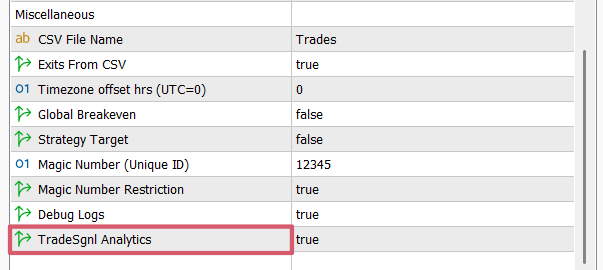
View Your Analytics Dashboard
Visit the Analytics section of your TradeSgnl dashboard. Depending on your trading history volume, it may take a few minutes for all data to process and display.
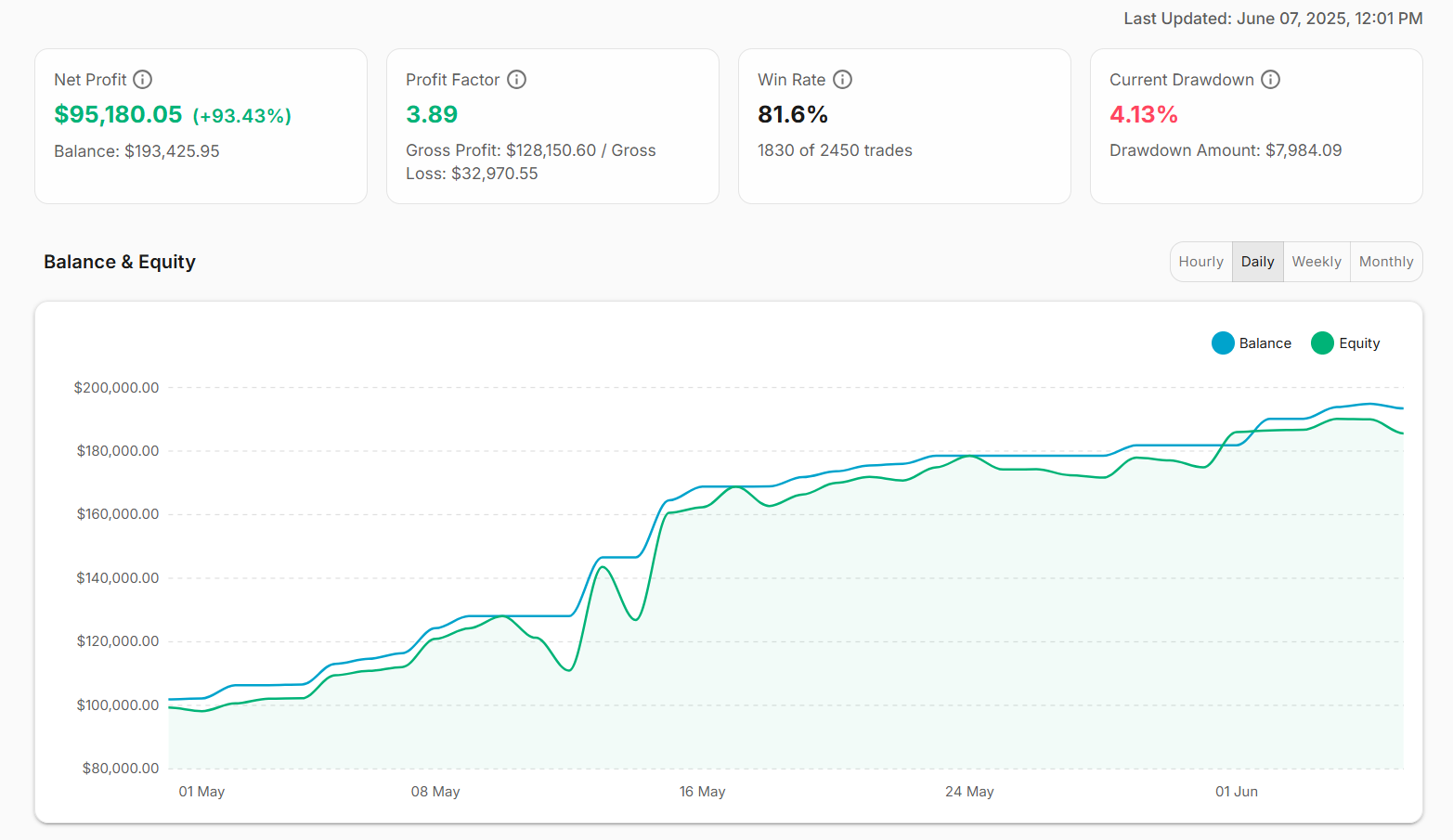
Select Your Trading Account
Use the account selector dropdown in the upper right corner of your analytics dashboard to choose which trading account you want to analyze.
Only connected accounts will appear in the dropdown
If you don't see your account, ensure the EA is properly installed and running with Analytics enabled.
Switch between multiple accounts
If you have multiple trading accounts connected, simply use the dropdown to switch between them and view each account's analytics.
Refresh data as needed
Use the refresh button next to the account selector to update your analytics data on demand.
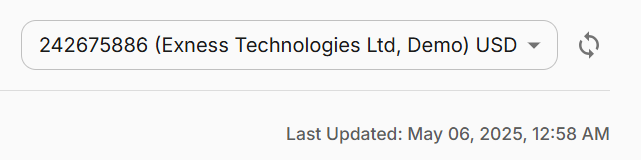
FAQ
The Analytics feature is entirely opt-in. If you prefer not to share your trading data, simply leave the option disabled in your EA settings.
Currently, Analytics is only available for MT5 users running the latest version of the TradeSgnl MT5 EA.
No. The Analytics feature runs independently and won't impact your trading execution or EA performance. It operates entirely in the background.
Your Analytics Dashboard updates automatically when you connect your EA to your trading account. You can manually refresh the data anytime using the Refresh button in the top-right corner of your dashboard.
When you disconnect a trading account, its metrics will no longer appear in your Analytics Dashboard. To restore access to these metrics, simply reconnect your EA to that account.
Your account limit depends on your subscription tier. All plans include access to Analytics, with Advanced users tracking up to 3 accounts and Professional users up to 10 accounts.
Yes, Trial users receive the same benefits as Advanced plan members, allowing them to connect and monitor up to 3 concurrent trading accounts with Analytics.
Understanding Profitability Across Trading Systems
A common misconception is that profitable trading requires both high win rates and high reward-to-risk ratios. In reality, understanding the relationship between these factors is key to building sustainable trading systems.
| Reward-to-Risk | Breakeven Win Rate |
|---|---|
| 0.5 | 67% |
| 1 | 50% |
| 2 | 33% |
| 3 | 25% |
| 5 | 17% |
| 10 | 9% |
For example, a system with a 2:1 reward-to-risk ratio only needs a 33% win rate to break even. At a 40% win rate, the same system becomes solidly profitable over time.
To evaluate your trading system's true potential, calculate its expectancy — the average profit or loss you can expect per trade:
Expectancy Formula
Expectancy = (Win Rate × Average Win) − (Loss Rate × Average Loss)
Where:
Win Rate: The percentage of trades you win.
Loss Rate: The percentage of trades you lose, or (1 - Win Rate).
Average Win: The average profit from winning trades.
Average Loss: The average loss from losing trades.
Example Calculation
If your win rate is 40% (0.4), your loss rate is 60% (0.6), your average win is $100, and your average loss is $50:
Expectancy = (0.4 × 100) − (0.6 × 50)
Expectancy = 40 − 30 = $10
With a positive expectancy of $10 per trade, this system is profitable in the long run despite having more losing trades than winning ones.
TradeSgnl Analytics helps you track these critical metrics across your trading accounts, enabling you to fine-tune entry timing, exit strategies, and position sizing to optimize your expectancy and overall profitability.
Need Additional Help?
Our support team is ready to assist you with any questions you might have.
